Install Greasemonkey addon to Mozilla Prism
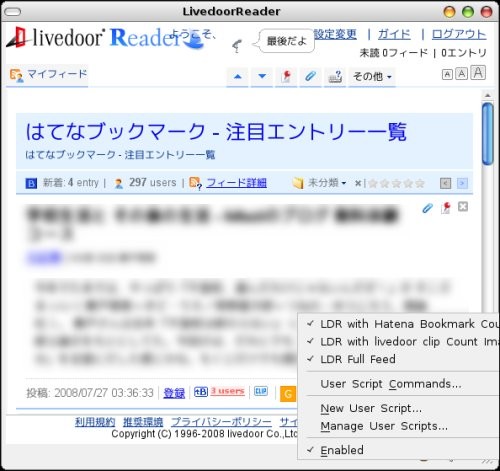
Prism 0.9のバグを回避したことでGreasemonkeyを入れることに成功した。当然ながらGreasemonkeyはFirefox,Songbird向けであるので、いくつかパッチを当てる必要がある。
予告どおり出来たということでその方法を書くよ。
環境
Firefox AddonとしてあるPrismの方は試していないので分からない。たぶん出きると思う。
適用方法
Prismはインストール済みとします。オイラの場合は~/opt/prismにある。また、バージョン0.9の場合Prism 0.9のバグを回避する必要があるだろう。
1. Greasemonkeyのダウンロードと展開
パッチを適用するためにGreasemonkeyをダウンロードする必要がある。既にFirefoxに入れている人はProfD/extensions/{e4a8a97b-f2ed-450b-b12d-ee082ba24781}/ディレクトリをコピーしても構わない。
$ cd /tmp $ wget https://addons.mozilla.org/ja/firefox/downloads/file/30326/greasemonkey-0.8.20080609.0-fx.xpi $ unzip greasemonkey-0.8.20080609.0-fx.xpi -d greasemonkey $ cd greasemonkey/chrome $ unzip greasemonkey.jar chromeFiles
Firefoxに入れているGreasemonkeyをコピーした人はgreasemonkey.jarの展開のみでOK
2. パッチの適用
上記2つのパッチを当てる。
前者はinstall.rdf,chrome.manifestへのパッチで、後者はgresemonkey.jarを展開したファイルchromeFiles/content/browser.xul,chromeFiles/content/browser.jsへのパッチである。
$ cd /tmp/greasemonkey $ wget -q http://www.paw.hi-ho.ne.jp/makochi/prism/greasemonkey/greasemonkey-prism-1.patch -O- | patch $ cd chrome/chromeFiles/content $ wget -q http://www.paw.hi-ho.ne.jp/makochi/prism/greasemonkey/greasemonkey-prism-2.patch -O- | patch
3. jarファイルの更新
展開したgreasemonkey.jarにパッチを当てたファイルを更新する。更新したら展開したファイルは不要なので削除(残しておいても良いけど)
$ cd /tmp/greasemonkey/chrome $ zip -u greasemonkey.jar chromeFiles/content/browser.{js,xul} $ rm -r chromeFiles icons
4. Addonとして登録
以下、二通りのやり方がある。
- xpiファイルを作成し直してAddonダイアログからインストール
- Prismのインストールされたディレクトリに配置する
両者には明確な違いがあり、前者はそのWebアプリケーション単体のみにGreasemonkeyがインストールされ、後者はPrismを通して起動されるもの全てにGreasemonkeyが有効になる。どちらにしても、ユーザスクリプトは個々のプロファイルで管理されるためアプリケーション単位で独立している。
まずは前者から
$ # xpiファイルを作成 $ cd /tmp/greasemonkey $ zip -r greasemonkey.xpi *
- アプリケーションを起動
- ステータスバーにあるメニュー -> tools -> Addons でAddonダイアログを出す
- "install"ボタンからxpiファイルを指定
- 再起動
次に後者
$ mv tmp/greasemonkey installDir/extensions/\{e4a8a97b-f2ed-450b-b12d-ee082ba24781\}*1
移動させたらアプリケーションを起動すれば有効になっているだろう。
ユーザスクリプトのインストール
残念ながらFirefoxの様に簡単にインストールは出来ない。何故なら、prismのWebアプリケーションは他ドメインのURLを開けないからである*2。よって、手動でファイルの配置とconfig.xmlの編集をする必要がある。まぁ大抵はFirefoxに入っているものをコピー/真似で良いから難しくはないでしょう。
最後に
所謂自己責任ってやつでお願いします。できるだけ対応はしますが、責任は持てません。
あと、Prismは単独のドメインに絞ることでセキュア性を高めている訳だが、それにGreasemonkeyを入れるってどうなよって感じがあったりなかったり :)
*1:installDirはPrismがインストールされたディレクトリ。オイラの場合は~/opt/prismとなっている。
*2:JavaScriptのwindow.openを使うと他ドメインも開けちゃうけどね :P